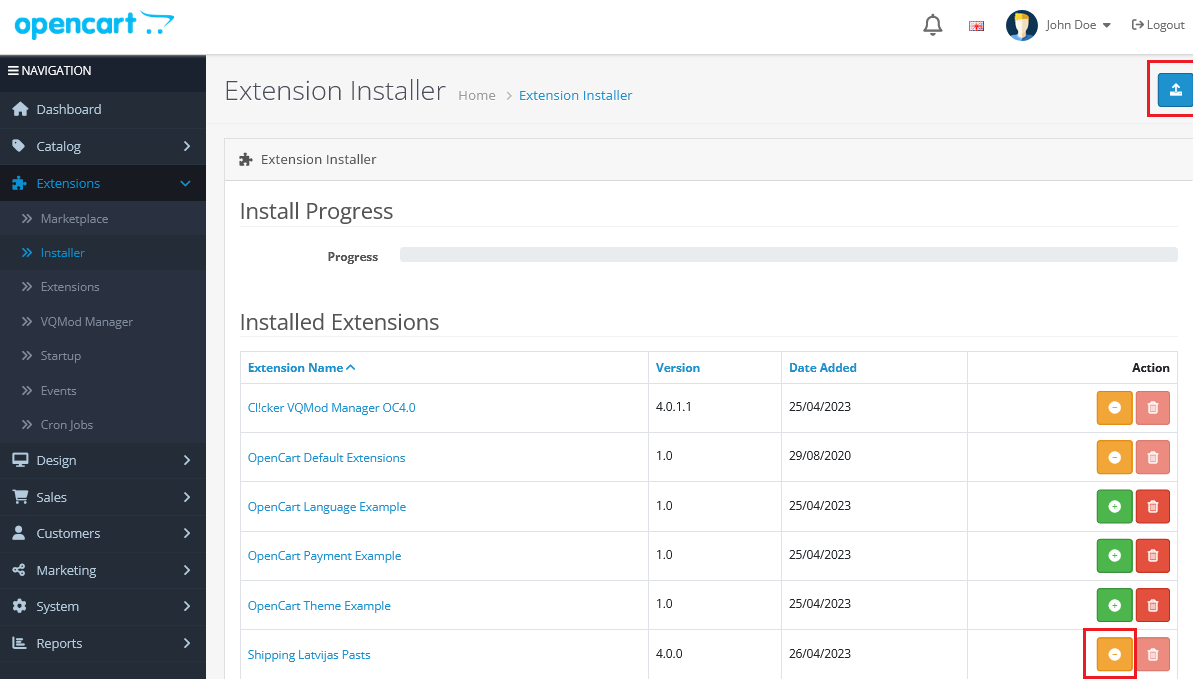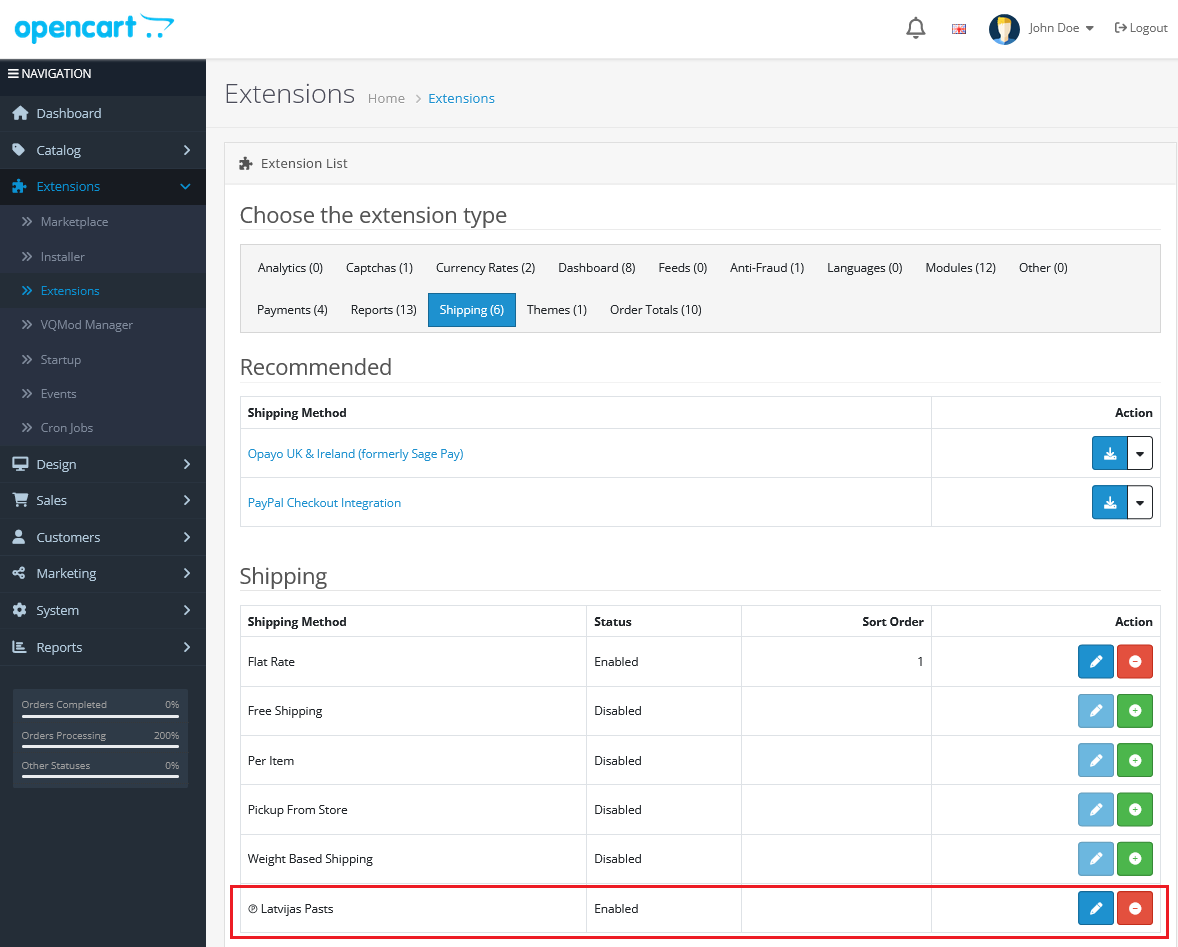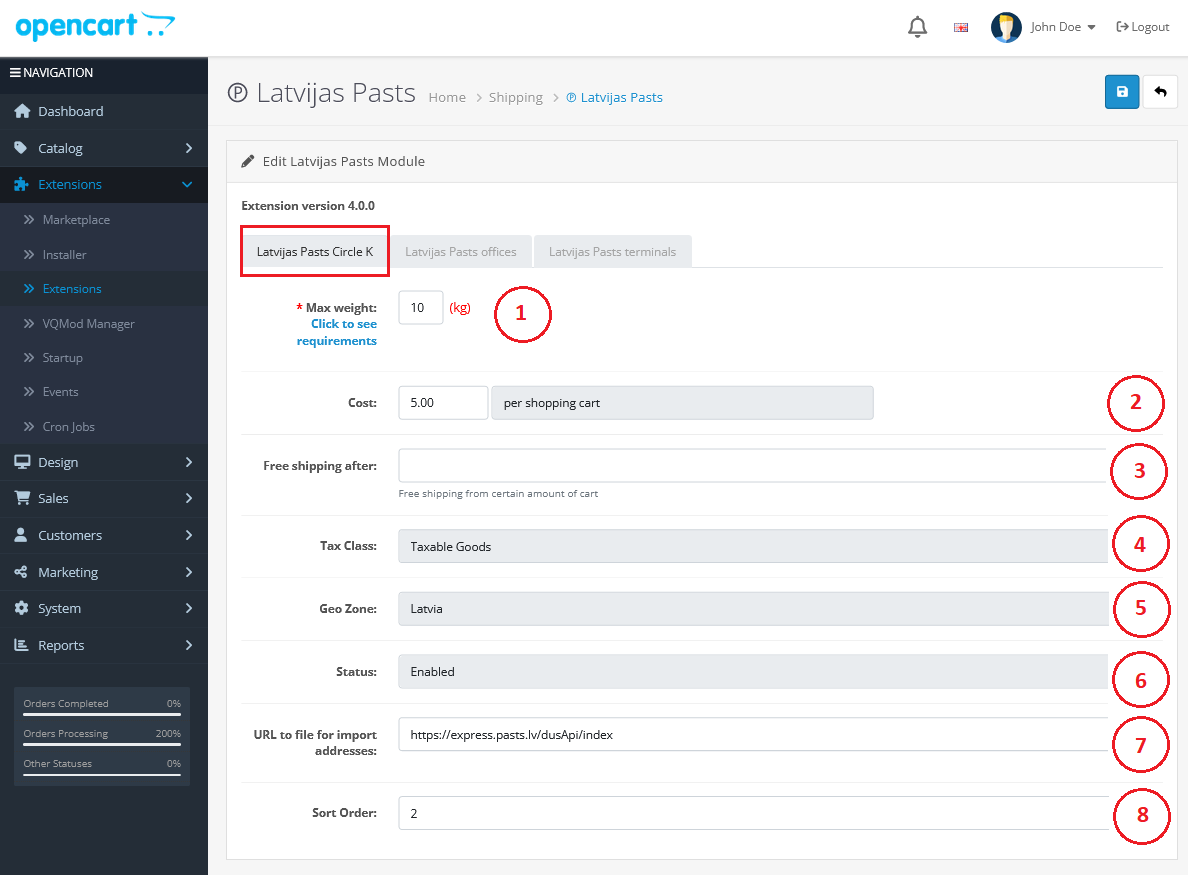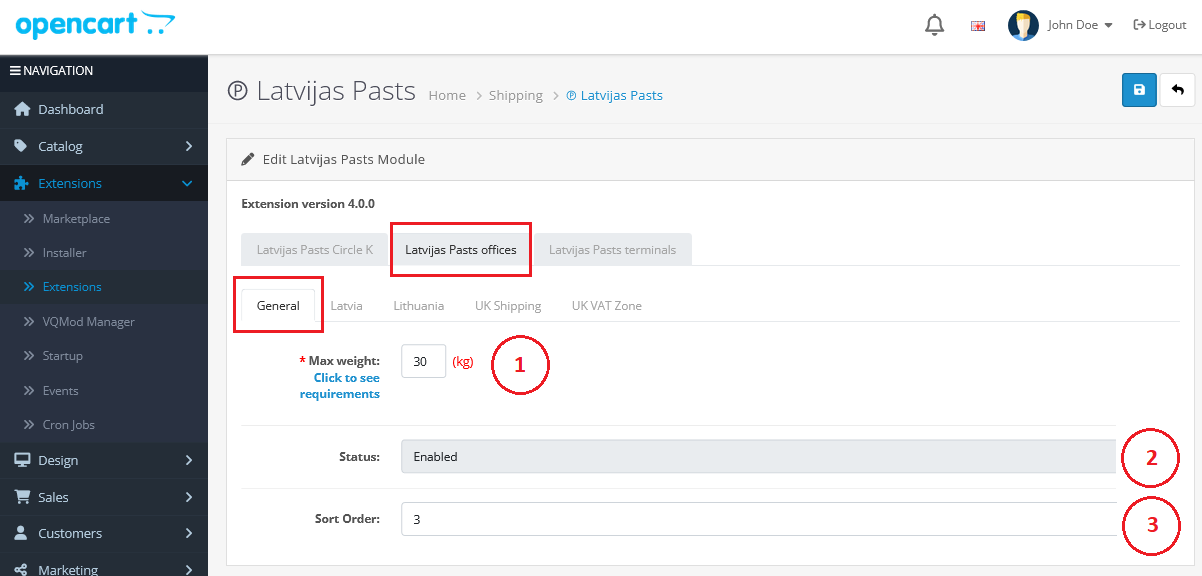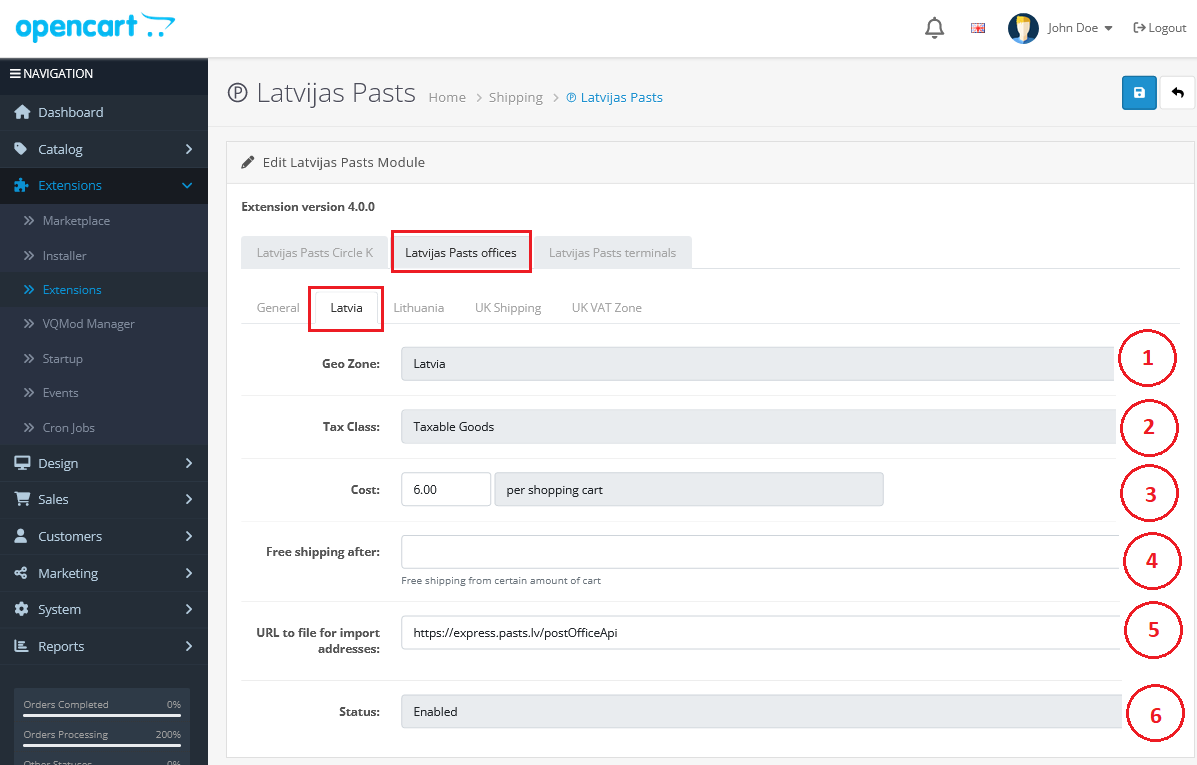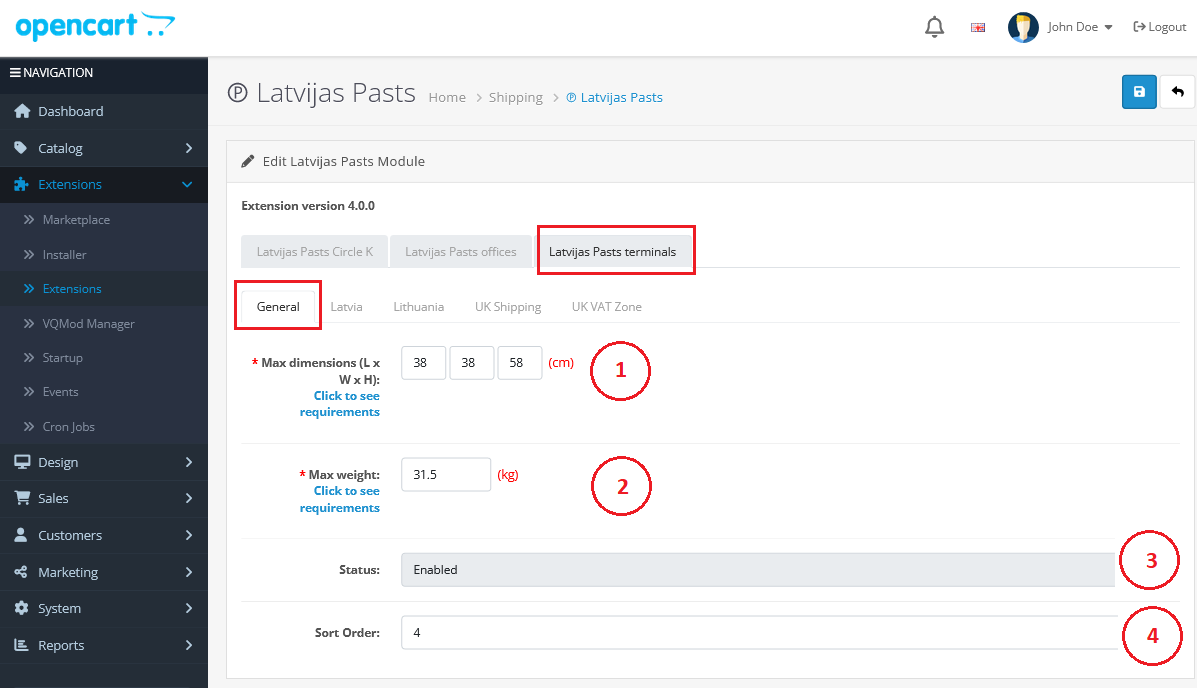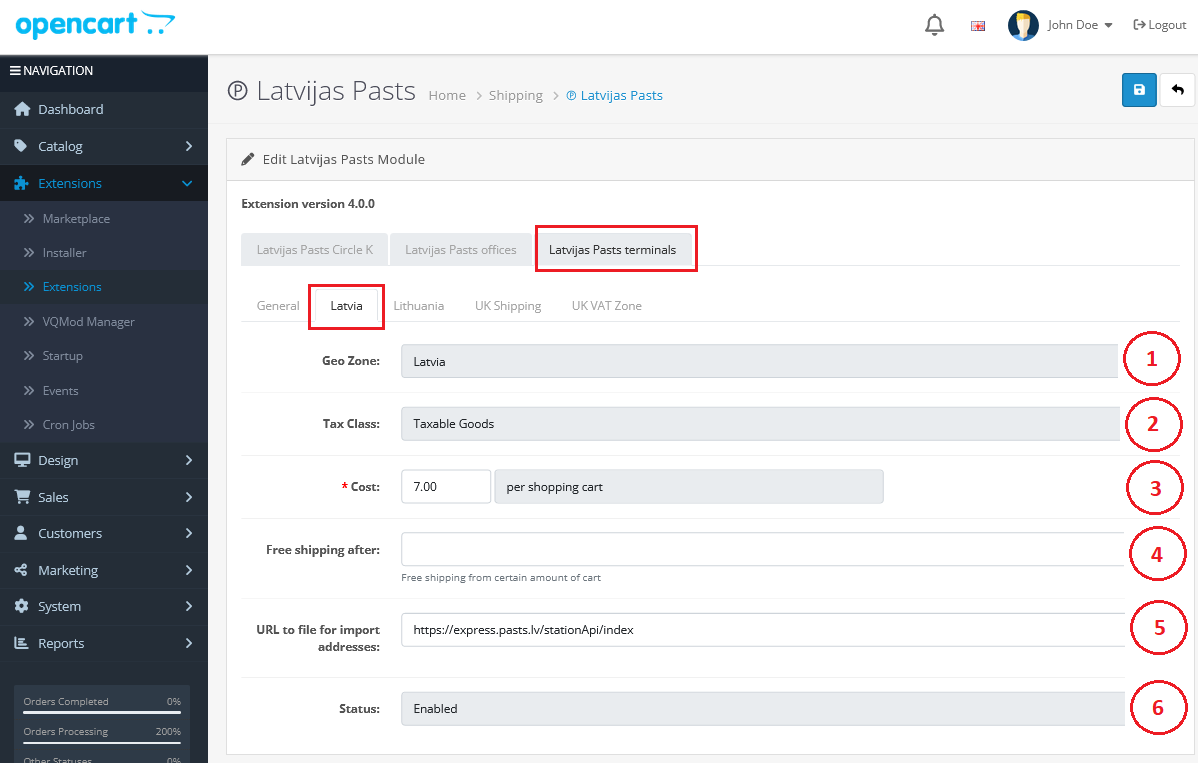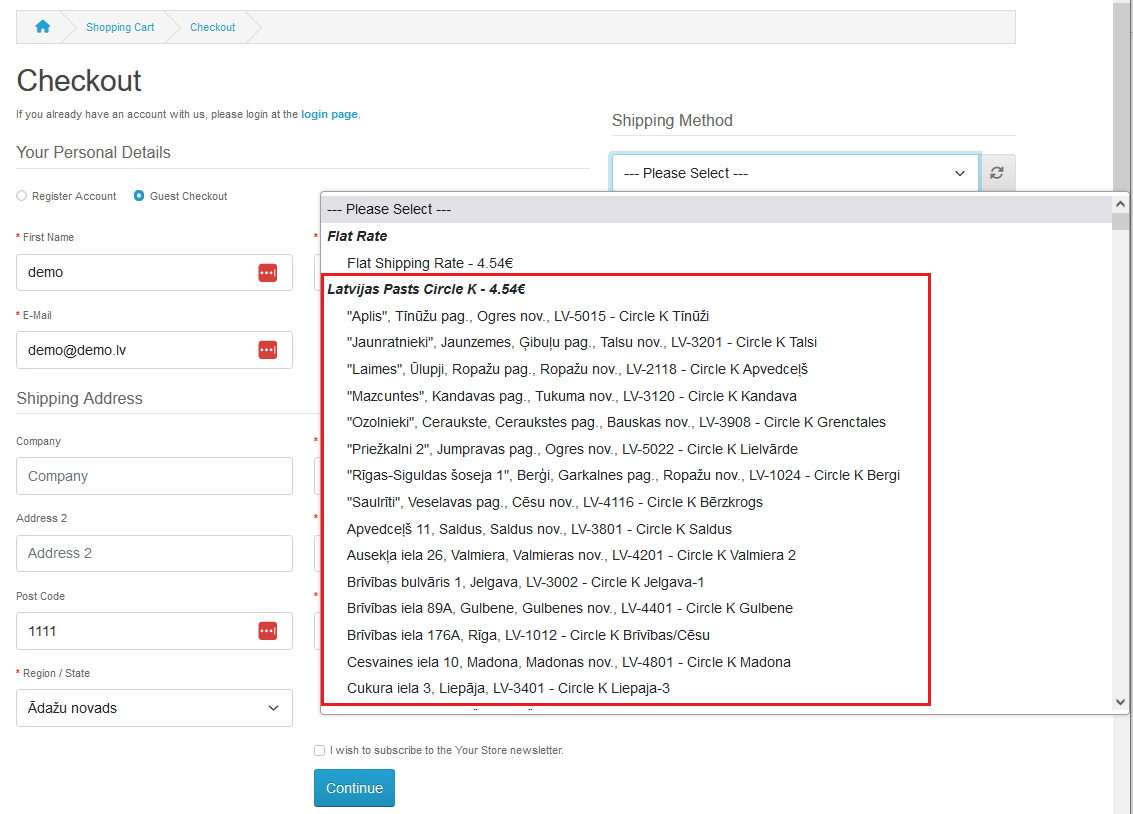Express Pasts Shipping Extension for OpenCart 4.x
OpenCart extension documentation
Short Description
This shipping extension allows you to define shipping to post offices, Circle K stations in Latvia, Latvia Post parcel terminals in Latvia, Lithuania post offices and more than 100 parcel terminals in Lithuania.
Pre-Installation
You should have pre installed OpenCart 4 VQMod Manager. If you haven’t installed this extension please go to https://www.opencart.com/index.php?route=marketplace/extension/info&extension_id=42736 and install this extension.
Installation And Setup
If you are installing more than one of Partneris.lv shipping modules (such as Omniva, DPD Pickup, Latvijas Pasts), then you only need to activate one ocmod file (does not matter which one). Everything else needs to be disabled.
Make a backup of store files and database before you install the module (just a healthy habit).
Go to admin Extensions -> Extension Installer and upload the installation package.
Find “Shipping Latvijas Pasts” in installed “Extensions list” and click “Install”
Go to admin Extensions -> Extensions -> [Shipping], find “Latvijas Pasts” and click “Install”.
Find "Latvijas Pasts" and click "Edit" .
A page will open with a form you need to fill:
Max. Weight - write max allowed product weight(➊);
Cost: write cost for delivery(➋);
Free shipping after: free shipping from certain amount of cart(➌);
Tax Class: select tax class that will apply to cost(➍);
Geo Zone: Select the Geo Zone That represents the corresponding country (➎).
Status - select status "Enabled"(❻);
URL to file for import addresses - there will be an URL to CSV file for import "Circle K" addresses in Latvia; This url may change in future, so you can then change it here(❼). At this moment the url is https://express.pasts.lv/dusApi/index
Sort Order - enter sort order(❽).
General:
Max. Weight - write max allowed product weight(➊);
Status - select status "Enabled"(➋);
Sort Order - enter sort order(➌).
After that you need to fill fields in the each of geo zones:
Geo Zone: Select the Geo Zone That represents the corresponding country (➊).
Tax Class: select tax class that will apply to cost(➋);
Cost: write cost for delivery(➌);
Free shipping after: free shipping from certain amount of cart(➍);
URL to file for import addresses - there will be an URL to CSV file for import "Latvijas Pasts offices" addresses in Latvia or Lithuania; This url may change in future, so you can then change it here(➎). At this moment the url for Latvia is https://express.pasts.lv/postOfficeApi and for Lithuania the url is https://express.pasts.lv/postOfficeApi/lt
Status - select status "Enabled" (❻);
General:
Max. Dimensions (L x W x H) - write maximum allowed product dimensions (➊);
Max. Weight - write max allowed product weight(➋);
Status - select status "Enabled"(➌);
Sort Order - enter sort order(➍).
After that you need to fill fields in the each of geo zones:
Geo Zone: Select the Geo Zone That represents the corresponding country (➊).
Tax Class: select tax class that will apply to cost(➋);
Cost: write cost for delivery(➌);
Free shipping after: free shipping from certain amount of cart(➍);
URL to file for import addresses - there will be an URL to CSV file for import "Latvijas Pasts terminals" addresses in Latvia or Lithuania; This url may change in future, so you can then change it here(➎). At this moment the url for Latvia is https://express.pasts.lv/stationApi/index and for Lithuania the url is https://express.pasts.lv/terminalApi/index
Status - select status "Enabled" (❻);
Save changes by clicking "Save".
Now you can use the module!
Checkout Screenshot
Last updated