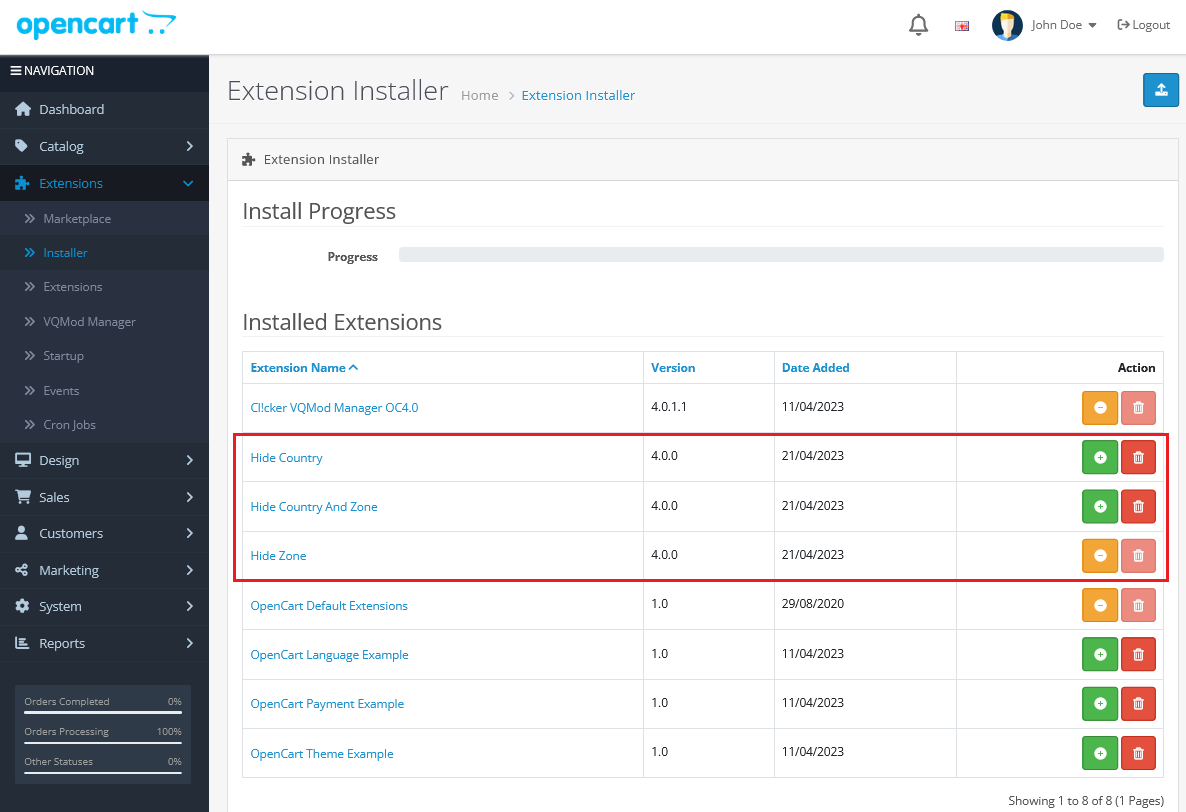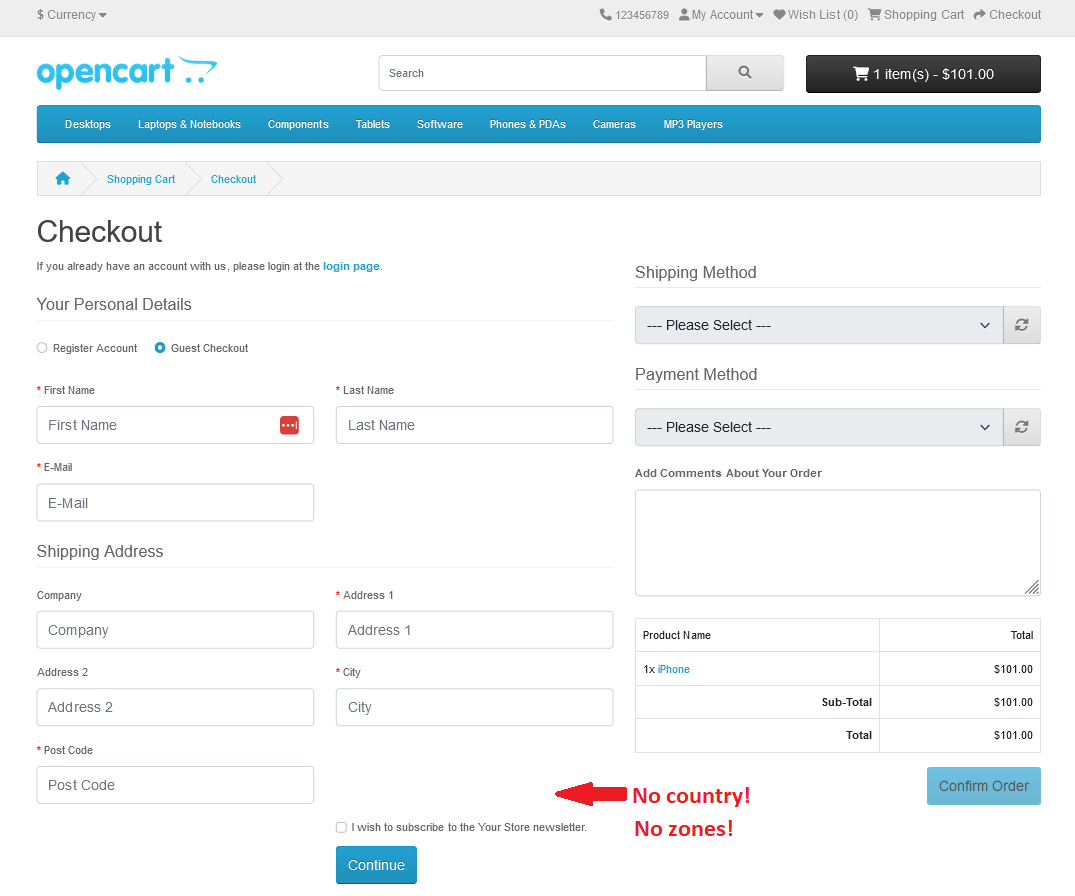Hide zone and country modification for OpenCart 4.x
OpenCart Extension Documentation
Short Description
This modification completely hides zone and country (or optionally just country or zones) from all registration forms. The store default country and zone is used.
Pre-Installation
Requires OpenCart 4 VQMod Manager. Installation package you can get here: https://www.opencart.com/index.php?route=marketplace/extension/info&extension_id=42736&filter_member=Cl!cker
Installation
Make a backup of your store (just a healthy habit).
Upload the downloaded extension file using Opencart Extension Installer.
Install Module Hide Country And Zone or other.
Now you can use the modification!
Checkout Screenshot
Last updated